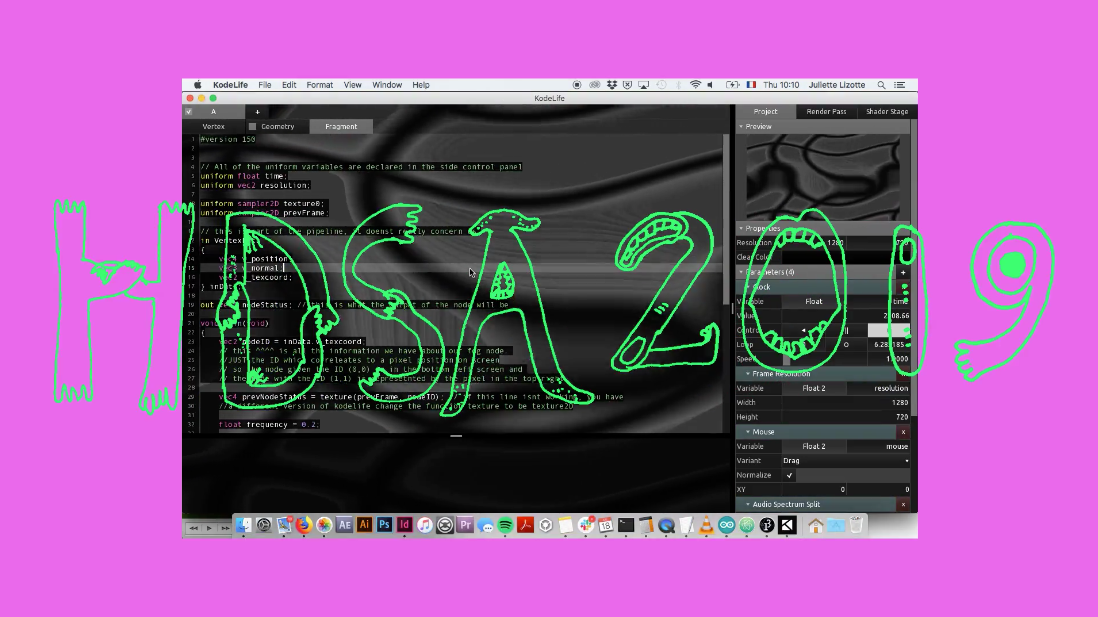HDSA2019 Video Documentation
Heerko van der Kooij and Juliette Lizotte were documenting the Summer Academy 2019. The videos taken everyday during the workshops were processed by the algorithmic editing tool they built and created these daily video reports. The script was updated and adjusted along the way.
HDSA 2019 videodoc generator
Description
This script takes all the videos in a specified folder and uses parts of these videos to generate a random video of the specified length.
Installation
Not necessary but preferred. Create a environment for this project. I use conda:
conda create -n hdsa19doc python=3.7.3
conda activate hdsa19doc
Then install moviePy and GamePy (for sound or previews I think)
pip install moviepy gamepy
Input videos go in /input. Allowed types: .mov, .m4v, .mp4 Run the script:
python generate.py
optional arguments:
-h, --help show this help message and exit
-d DURATION, --duration DURATION
Duration of output file
-m MAX_SEG_LENGTH, --max_seg_length MAX_SEG_LENGTH
Max segment length
-o, --open Open the output file on finish.
-t TEXTFILE, --textfile TEXTFILE
Path to textfile. Overlay the video with lines from
input text file.
-b BRANDING, --branding BRANDING
Path to video. A part of this video will be overlaid
on the main composition.
--title TITLE Path to video/gif. Title overlay.
--logo LOGO Path to video/gif. Corner logo overlay.
Example:
python generate.py --duration 60 --max_seg_length 10 --open --textfile words.txt --branding branding/Short\ movie\ 16x9.mov --title images/opening.gif --font KronaOne
Links
- MoviePy Github: https://github.com/Zulko/moviepy
- MoviePy documentation: http://zulko.github.io/moviepy/
Other references:
Other interesting video libraries/languages:
- https://lang.video/
- http://www.vapoursynth.com/
To get MoviePy/imagemagick to recognize your fonts on Mac I had to modify this script a bit: https://github.com/testdouble/imagemagick-macos-font-setup
First install the script with: npm i -g imagemagick-macos-font-setup
Then:
#!/usr/bin/env bash
# Find our path via npm because BASH_SOURCE won't work under npm scripts… ಠ_ಠ
DIR="$(npm ls --global --parseable imagemagick-macos-font-setup)"
TYPE_GEN_SCRIPT="$DIR/vendor/imagemagick_type_gen"
echo "<----- Ensuring $HOME/.config/ImageMagick exists"
mkdir -p "$HOME/.config/ImageMagick"
echo "<----- Writing font definition to $HOME/.config/ImageMagick/type.xml"
find "$HOME/Library/Fonts" -type f -name '*.ttf' | "$TYPE_GEN_SCRIPT" -f - > "$HOME/.config/ImageMagick/type.xml"
Save the above as a .sh script and run it to create a Font list in ~/.config/ImageMagick/type.xml
To see which fonts ImageMagick recognizes: convert -list font
Day 1 Introduction Day
Day2 Heart Bits & Latent Colours of the Future Mind II
Day3 Heart Bits, Morning Rave & Digital Habits Workshop with Jennifer Veldman
Day4 Eliza Ludd the Fog and the Shade and Tech Pain Solutions
Day5 Studio Time, Multiform Queering sport and Conversation with Erin Gatz
Day 6 Generating Distance
Day 7 Volumetric Capture Lab
Day 8 Yogicode, Bob Ross lives and Coded Performance
Day 9 Studio time Films and Prototypes
Day 10 Hackers & Designers Morning Rave 2 and The body electric: wearables!
Day 11 The body electric: wearables! and Party Everybody Wants Your Body Moving