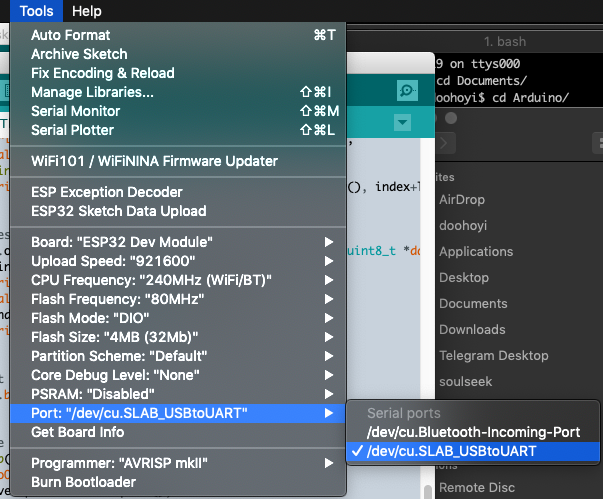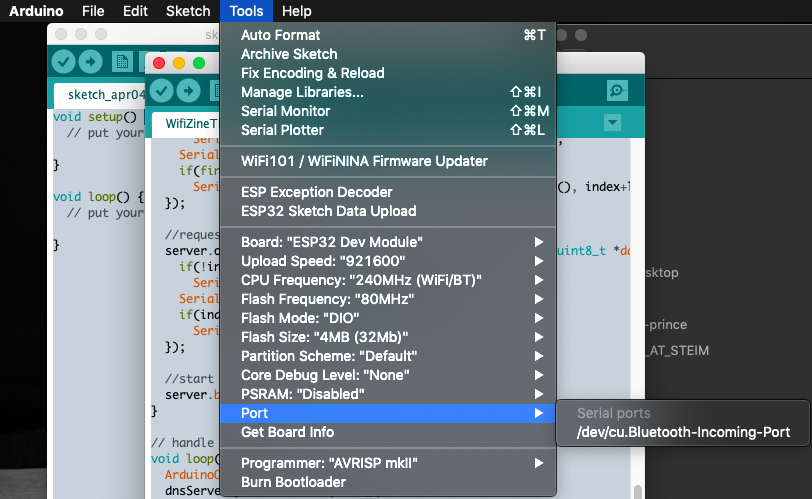ESP32 Mac troubleshooting
A collection of links related to troubleshooting ESP32 development on MacOS.
Bypassing gatekeeper on Mac OS
You need to work around a safety measure called Gatekeeper which is a little different per OS operating system. Follow instructions below for your OS or google “disable gatekeeper on mac [insert your version here, e.g. monterey]” More info here
Mojave (10.14.x)
sudo spctl --master-disable
High Sierra (10.13.x)
- How to disable GateKeeper
- How to disable GateKeeper
- How to disable GateKeeper
- https://stackoverflow.com/questions/47109036/cp2102-device-is-not-listed-in-dev-on-macos-10-13
The allow button in the settings menu might not work, then to disable checking altogether:
- Shut down your Mac
- Start again while holding mac+ R during boot to enter recovery mode
- Open a terminal window
- type the following command and press enter
spctl kext-consent disable
- Reboot
- Try install driver again
Sierra (10.12.x)
- How to disable GateKeeper
sudo spctl --master-disable
El capitan (10.11.x)
Yosemite (10.10.x)
After starting the Arduino IDE, make sure it can communicate with the ESP32 module
- If communication is possible, you can select /dev/cu.SLAB_USBtoUART (for other than Mac OSX, this name might be different) as shown in the picture below.
- If communication is not possible, SLAB_USBtoUART will not show up (for other than Mac OSX, this name might be different.)