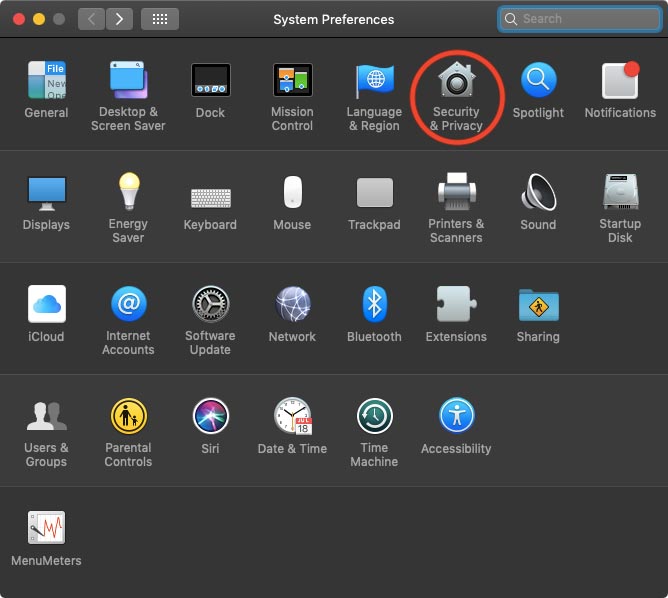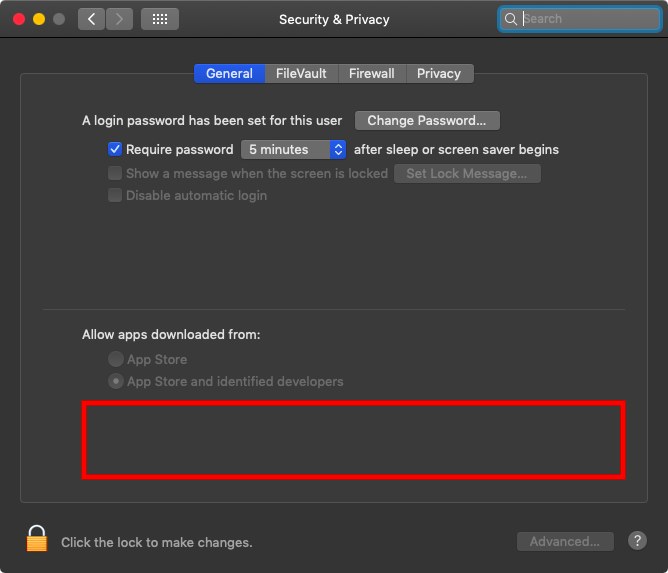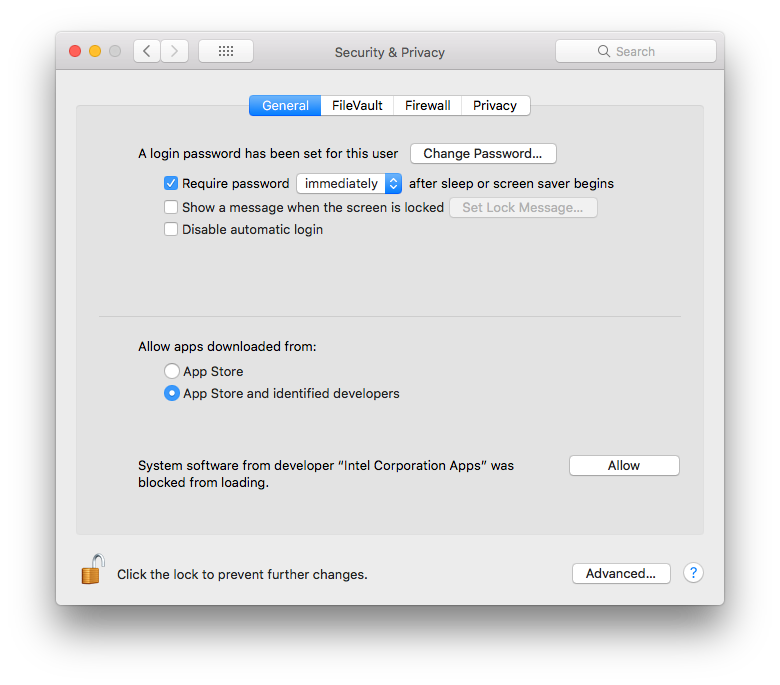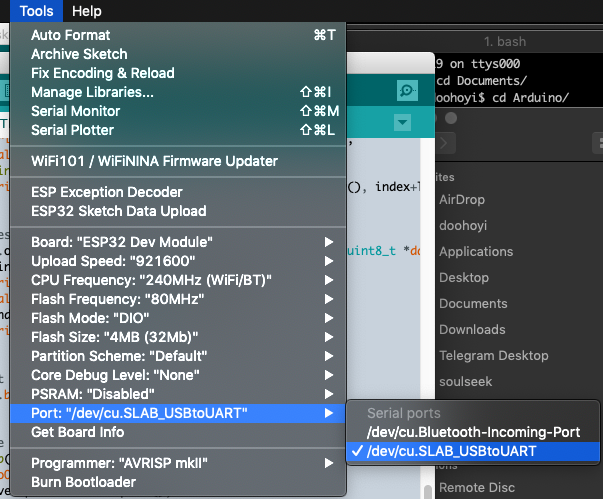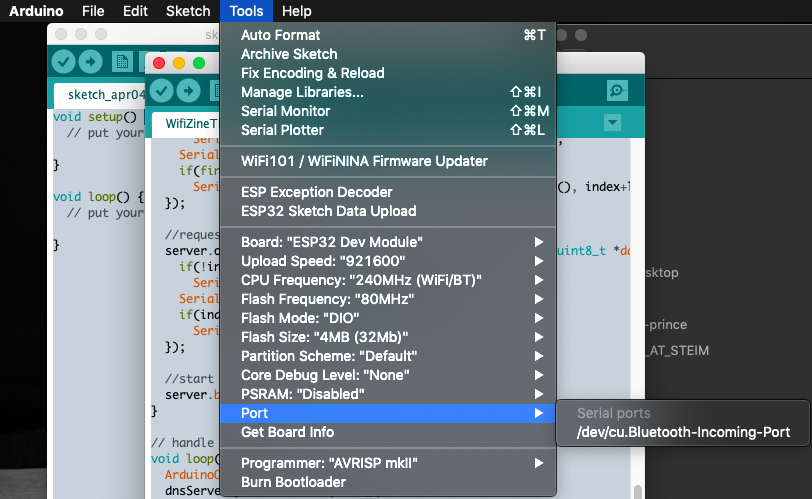ESP32 Mac troubleshooting: Difference between revisions
(Created page with "A collection of links related to troubleshooting ESP32 development on MacOS. == Bypassing gatekeeper on Mac OS == * [https://www.silabs.com/documents/public/software/Mac_OSX_VCP_Driver.zip Mac OSX Silabs driver] You need to work around a safety measure called Gatekeeper which is a little different per OS operating system. Follow instructions below for your OS or google “disable gatekeeper on mac [insert your version here, e.g. monterey]” [https://support.apple.co...") |
No edit summary |
||
| (2 intermediate revisions by the same user not shown) | |||
| Line 1: | Line 1: | ||
A collection of links related to troubleshooting ESP32 development on MacOS. | A collection of links related to troubleshooting ESP32 development on MacOS. | ||
== Allow Kext loading == | |||
* System Preferences > Security & Privacy > General | |||
[[File:Gatekeeper-check.jpg|500px|frame|none|alt=screenshot of mac os settings pane with the tile security & privacy highlighted|Screenshot of mac os settings pane with the tile security & privacy highlighted]] | |||
[[File:Gatekeeper-check-popup.png|500px|frame|none|alt=screenshot of the security & privacy menu at the tab general, with the window under allow apps downloaded from highlighted, this is where potential errors will show up, if any|screenshot of the security & privacy menu at the tab general, with the window under allow apps downloaded from highlighted, this is where potential errors will show up, if any]] | |||
If there is an error message in the red box area, GateKeeper is interrupting the driver’s operation. If this is the case, click ‘Allow’ and confirm with administrator password, '''then restart your computer'''. | |||
[[File:Security and privacy kextload approval.png|500px|frame|none|alt=screenshot of the settings pane - security and privacy with message System software from developer Intel Corporation Apps was blocked from loading and a button ALLOW next to it|screenshot of the settings pane - security and privacy with message System software from developer Intel Corporation Apps was blocked from loading and a button ALLOW next to it]] | |||
== Bypassing gatekeeper on Mac OS == | == Bypassing gatekeeper on Mac OS == | ||
| Line 50: | Line 59: | ||
* If communication is possible, you can select /dev/cu.SLAB_USBtoUART (for other than Mac OSX, this name might be different) as shown in the picture below.[[File:Arduino-esp32-comm.png|500px|frame|none|alt=screenshot of Arduino window with menu Tools-Port-SLAB_USBtoUART selected|screenshot of Arduino window with menu Tools-Port-SLAB_USBtoUART selected]] | * If communication is possible, you can select /dev/cu.SLAB_USBtoUART (for other than Mac OSX, this name might be different) as shown in the picture below.[[File:Arduino-esp32-comm.png|500px|frame|none|alt=screenshot of Arduino window with menu Tools-Port-SLAB_USBtoUART selected|screenshot of Arduino window with menu Tools-Port-SLAB_USBtoUART selected]] | ||
* If communication is not possible, SLAB_USBtoUART will not show up (for other than Mac OSX, this name might be different.) [[File:Arduino-esp32-comm-failed.png|500px|frame|none|alt=Arduino Esp32 communication failed|Arduino Esp32 communication failed]] | * If communication is not possible, SLAB_USBtoUART will not show up (for other than Mac OSX, this name might be different.) [[File:Arduino-esp32-comm-failed.png|500px|frame|none|alt=Arduino Esp32 communication failed|Arduino Esp32 communication failed]] | ||
== exec: "python": executable file not found in $PATH Error on MacOS Monterey == | |||
'''Mac OS Monterey issue during upload''' | |||
* If you’re using Mac OS Monterey, you might get an error like this in the Arduino output window: | |||
” ''exec: “python”: executable file not found in $PATH error on mac monterey'' ” | |||
If that happens, open a Terminal window, and paste the code below to install the right version of Python in the right place. Then hit enter. | |||
<code>sed -i -e 's/=python /=python3 /g' ~/Library/Arduino15/packages/esp32/hardware/esp32/*/platform.txt</code> | |||
Latest revision as of 08:47, 27 October 2022
A collection of links related to troubleshooting ESP32 development on MacOS.
Allow Kext loading
- System Preferences > Security & Privacy > General
If there is an error message in the red box area, GateKeeper is interrupting the driver’s operation. If this is the case, click ‘Allow’ and confirm with administrator password, then restart your computer.
Bypassing gatekeeper on Mac OS
You need to work around a safety measure called Gatekeeper which is a little different per OS operating system. Follow instructions below for your OS or google “disable gatekeeper on mac [insert your version here, e.g. monterey]” More info here
Mojave (10.14.x)
sudo spctl --master-disable
High Sierra (10.13.x)
- How to disable GateKeeper
- How to disable GateKeeper
- How to disable GateKeeper
- https://stackoverflow.com/questions/47109036/cp2102-device-is-not-listed-in-dev-on-macos-10-13
The allow button in the settings menu might not work, then to disable checking altogether:
- Shut down your Mac
- Start again while holding mac+ R during boot to enter recovery mode
- Open a terminal window
- type the following command and press enter
spctl kext-consent disable
- Reboot
- Try install driver again
Sierra (10.12.x)
- How to disable GateKeeper
sudo spctl --master-disable
El capitan (10.11.x)
Yosemite (10.10.x)
After starting the Arduino IDE, make sure it can communicate with the ESP32 module
- If communication is possible, you can select /dev/cu.SLAB_USBtoUART (for other than Mac OSX, this name might be different) as shown in the picture below.
- If communication is not possible, SLAB_USBtoUART will not show up (for other than Mac OSX, this name might be different.)
exec: "python": executable file not found in $PATH Error on MacOS Monterey
Mac OS Monterey issue during upload
- If you’re using Mac OS Monterey, you might get an error like this in the Arduino output window:
” exec: “python”: executable file not found in $PATH error on mac monterey ” If that happens, open a Terminal window, and paste the code below to install the right version of Python in the right place. Then hit enter.
sed -i -e 's/=python /=python3 /g' ~/Library/Arduino15/packages/esp32/hardware/esp32/*/platform.txt