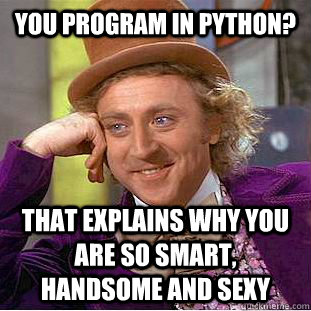Python Introduction Workshop: Difference between revisions
No edit summary |
No edit summary |
||
| (25 intermediate revisions by 5 users not shown) | |||
| Line 1: | Line 1: | ||
{{Article | |||
|MainNavigation=No | |||
}} | |||
[[File:Python meme.jpg|350px|]] | |||
== Workshop == | |||
https://summer.hackersanddesigners.nl/451.txt | |||
Please keep in mind that Python cares about whitespace (spaces, returns, etc...), if you just paste the code in, be aware of what spaces you are also pasting in... ;-) | |||
First alias python3 so you don't go nuts! Server by default uses python 2, but for this workshop we will use python 3. | |||
$ alias python=python3 | |||
Create a file | |||
$ nano myprog.py | |||
Add the following line | |||
print('Hello World!') | |||
Save the file and exit. Ctrl+O, Ctrl+X | |||
Run the program. | |||
$ python3 myprog.py | |||
Add a comment to the top of your program. Comments are to help people read your program. | |||
# Program by [username] | |||
Create a variable to store input into the program. | |||
# Import adds a library (addition functionality) to your program | |||
# sys is the system library | |||
import sys | |||
# Read from stdin into a variable called instr | |||
instr = sys.stdin.readline() | |||
# Print message w/ variable | |||
print('Hello ' + instr) | |||
Run the program, this time with input. | |||
$ whoami | python myprog.py | |||
Use the input to alter the output, before your print message add: | |||
if instr == 'jbg': | |||
instr = 'Programmer' | |||
else: | |||
instr = 'Writer' | |||
Save and run. | |||
It doesn't work! This is because there is actually a return character in the string. Change the following: | |||
instr = sys.stdin.readline().strip() | |||
Save and run. | |||
$ whoami | python myprog.py | |||
$ echo 'Ray Bradbury' | python myprog.py | |||
Create a new program (myprog2.py) which loops through all the lines coming from stdin. | |||
import sys | |||
for line in sys.stdin: | |||
print(line.strip()) | |||
Run it. | |||
$ cat /pub/451.txt | python myprog2.py | |||
That's a lot of lines, how many exactly? | |||
$ cat /pub/451.txt | python myprog2.py | wc -l | |||
Simplest loop. | |||
while True: | |||
print("hello.") | |||
Simple loop. | |||
for i in range(0, 10): | |||
print("hello") | |||
Let's store those lines in an array. | |||
import sys | |||
lines = [] | |||
for line in sys.stdin: | |||
lines.append(line.strip()) | |||
print('Stored ' + str(len(lines)) + ' lines.') | |||
Run it. | |||
$ cat /pub/451.txt | python myprog2.py | |||
451 remixed via a function. Add the following to the top of your program. | |||
def remix(lines): | |||
lines = reversed(lines) | |||
for line in lines: | |||
print(line[::-1]) # This is extended slice syntax. It works by doing [begin:end:step] | |||
Add the following to the end of your program. | |||
remix(lines) | |||
Run it. | |||
$ cat /pub/451.txt | python myprog2.py | more | |||
Try other splits. | |||
print(line[0:10]) | |||
print(line[10:15] + line[0:10]) | |||
---- | |||
Why is it called Python? | |||
When he began implementing Python, Guido van Rossum was also reading the published scripts from “Monty Python’s Flying Circus”, a BBC comedy series from the 1970s. Van Rossum thought he needed a name that was short, unique, and slightly mysterious, so he decided to call the language Python. | |||
[[Category:Tools]] | |||
Latest revision as of 19:47, 5 January 2020
Workshop
https://summer.hackersanddesigners.nl/451.txt
Please keep in mind that Python cares about whitespace (spaces, returns, etc...), if you just paste the code in, be aware of what spaces you are also pasting in... ;-)
First alias python3 so you don't go nuts! Server by default uses python 2, but for this workshop we will use python 3.
$ alias python=python3
Create a file
$ nano myprog.py
Add the following line
print('Hello World!')
Save the file and exit. Ctrl+O, Ctrl+X
Run the program.
$ python3 myprog.py
Add a comment to the top of your program. Comments are to help people read your program.
# Program by [username]
Create a variable to store input into the program.
# Import adds a library (addition functionality) to your program
# sys is the system library
import sys
# Read from stdin into a variable called instr
instr = sys.stdin.readline()
# Print message w/ variable
print('Hello ' + instr)
Run the program, this time with input.
$ whoami | python myprog.py
Use the input to alter the output, before your print message add:
if instr == 'jbg': instr = 'Programmer' else: instr = 'Writer'
Save and run.
It doesn't work! This is because there is actually a return character in the string. Change the following:
instr = sys.stdin.readline().strip()
Save and run.
$ whoami | python myprog.py $ echo 'Ray Bradbury' | python myprog.py
Create a new program (myprog2.py) which loops through all the lines coming from stdin.
import sys for line in sys.stdin: print(line.strip())
Run it.
$ cat /pub/451.txt | python myprog2.py
That's a lot of lines, how many exactly?
$ cat /pub/451.txt | python myprog2.py | wc -l
Simplest loop.
while True:
print("hello.")
Simple loop.
for i in range(0, 10):
print("hello")
Let's store those lines in an array.
import sys
lines = []
for line in sys.stdin:
lines.append(line.strip())
print('Stored ' + str(len(lines)) + ' lines.')
Run it.
$ cat /pub/451.txt | python myprog2.py
451 remixed via a function. Add the following to the top of your program.
def remix(lines):
lines = reversed(lines)
for line in lines:
print(line[::-1]) # This is extended slice syntax. It works by doing [begin:end:step]
Add the following to the end of your program.
remix(lines)
Run it.
$ cat /pub/451.txt | python myprog2.py | more
Try other splits.
print(line[0:10]) print(line[10:15] + line[0:10])
Why is it called Python?
When he began implementing Python, Guido van Rossum was also reading the published scripts from “Monty Python’s Flying Circus”, a BBC comedy series from the 1970s. Van Rossum thought he needed a name that was short, unique, and slightly mysterious, so he decided to call the language Python.