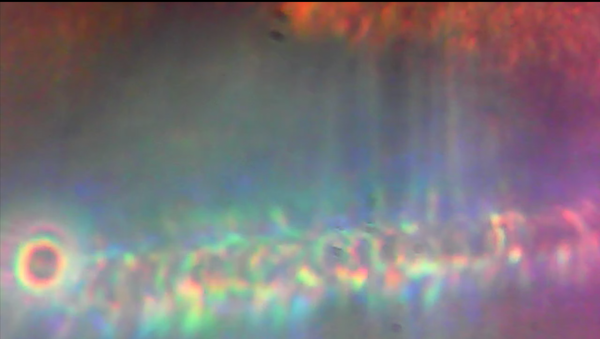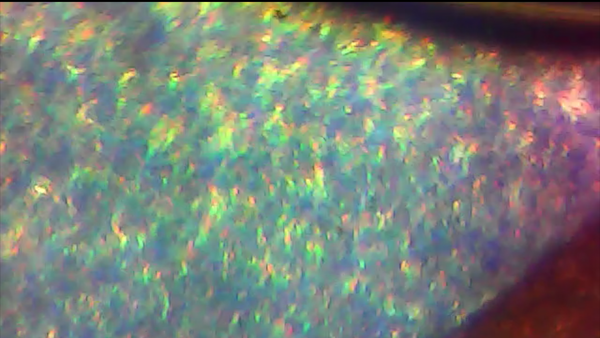Do it yourself bio-robotics: Difference between revisions
No edit summary |
No edit summary |
||
| Line 1: | Line 1: | ||
===[[Movie bio-robotics|Movie bio-robotics]]=== | |||
Video created with a DIY microscope by Jona Andersen, Juriaan Boerman and Mark-Jan Tellingen during the workshop 'Bio-Robotics of [[Arjan Scherpenisse|Arjan Scherpenisse]]. | |||
[[File:Screen-Shot-2015-10-22-2.png|600px|Bio-robotics]] | |||
[[File:Screen-Shot_2015-10-22-3.png|600px|Bio-robotics]] | |||
[[File:Screen-Shot-2015-10-22-4.png|600px|Bio-robotics]] | |||
{{#ev:youtube|https://youtu.be/iB5cnaERx9c}} | |||
=== Recognizing a plant in a pinch === | === Recognizing a plant in a pinch === | ||
by [[James Bryan Graves]] | by [[James Bryan Graves]] | ||
| Line 145: | Line 158: | ||
[[Category:HDSA2015]] | |||
[[Category:DIY Manual]] | [[Category:DIY Manual]] | ||
[[Category: | [[Category:Ready to be published]] | ||
[[Category:Print]] | [[Category:Print]] | ||
Revision as of 17:21, 22 November 2015
Movie bio-robotics
Video created with a DIY microscope by Jona Andersen, Juriaan Boerman and Mark-Jan Tellingen during the workshop 'Bio-Robotics of Arjan Scherpenisse.
Recognizing a plant in a pinch
When asked to assist how to quickly recognize a plant with a webcam I remembered an Apple WWDC presentation called "Find my iCone" an app that tracked an orange construction pylon using it's color.
I already had some web/Javascript code to do some chromakey (greenscreen) swapping, so I just re-purposed it. However, tracking the correct color of say "purple flowers" needed to be a little less fined grained then #ef0114 (for example, I have no idea what "color" that is by looking at it's hex values), so I grabbed a JS library to print colors as words.
Here's the code:
<!DOCTYPE html>
<h1>I don't see anything.